To cancel any Adsense account, you first need to be the admin of that particular Adsense account which you want to cancel permanently. After canceling your AdSense account, you will receive your complete revenue of payment in almost 90 days from the moment of your cancellation. Remember that, Adsense will only send your remaining payment if it reaches the cancellation threshold. If your payment does not reach the cancellation threshold, Google Adsense will not send any amount that you have earned before.
Recommended Tip:
You should never cancel your Adsense account if you want to disable Adsense ads from your website or blog temporarily. If so, simply remove the Adsense ads code from your website or blog to stop showing ads, instead of canceling the Adsense account permanently. In this way, you will be able to use your Adsense account in the future if you want to use it. Because after canceling your Adsense account permanently, you will never be able to regain that account ever in the future.
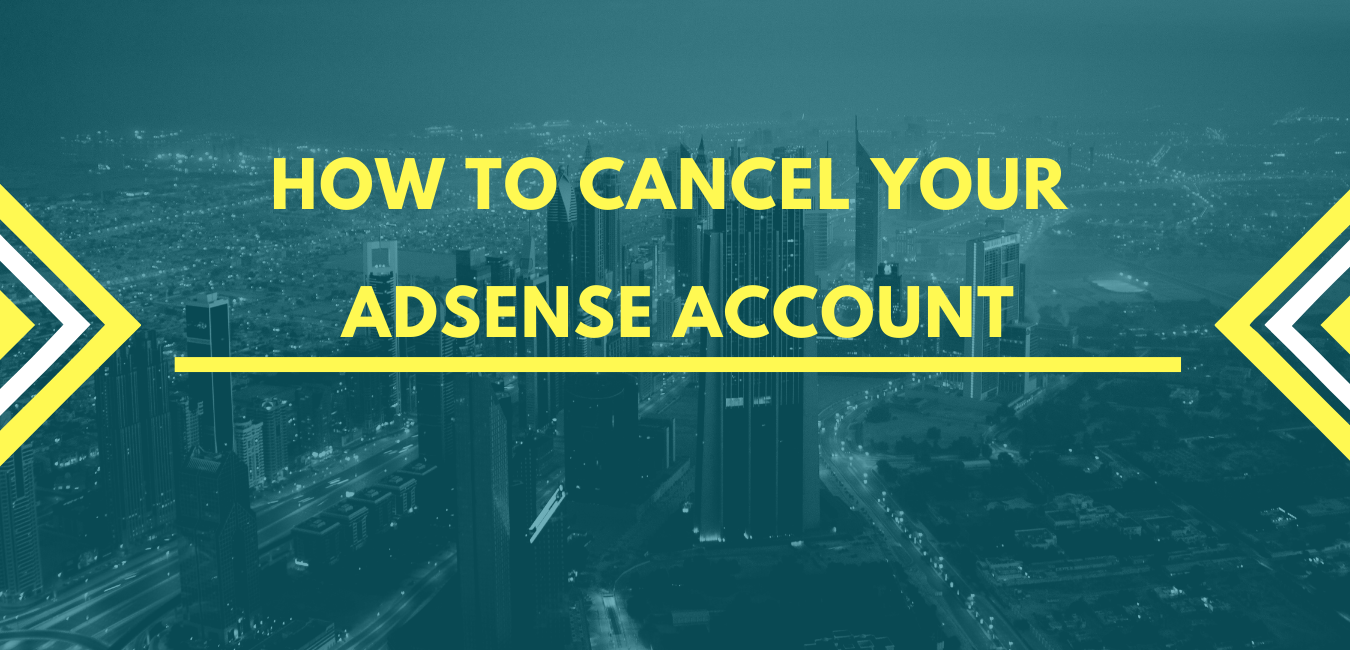 |
| How to Cancel Your Adsense Account |
Be aware of Before you Cancel your Adsense Account
You Should be Attentive to the following:
- Your AdSense ads code will probably quit functioning, therefore ensure that you've removed the Adsense ads code completely from all of your webpages.
- If you are using a Custom Search Engine by Google with this particular Adsense account, the Search Engine will keep working perfectly, but the ads will no more be shown after canceling your Adsense account. To make revenue with this, you're ought to make a brand new AdSense account.
- If you have added any other user to access your Adsense account, don't forget to remove their access before canceling your Adsense account. Because they will no be able to create their own Adsense account with their specified email addresses after your cancellation. Therefore, be certain that must remove those users from accessing your account before canceling your own account.
- In case your balance is much more compared to the cancellation threshold, be certain all holds are eliminated along with your account and are currently qualified to get repayments.
- Also, if you want to save any particular report data, make sure you save it before canceling your Adsense account because you will not be able to that after cancellation.
Now, as you have read all precautions, let's know how you can cancel your Adsense account.
Steps to Cancel your AdSense Account Permanently
Follow the steps below:
- First, log in to your AdSense account.
- Once, you are logged in to the Adsense dashboard, Click Account.
- From the"Account Information" tab, simply click cancel account.
- When you get your cancellation email, then click the URL to finish the cancellation process.
After canceling your account, you will see a message on the cancellation page that "Your account has been canceled successfully".
Any other account users will likely be advised by email that the AdSense account correlated by using their Google Account was canceled.
Notice:
If you want to use Adsense again in the future, you will have to create a new Adsense account with a new Email Address which is not linked to any previous Adsense account.
So, here our tutorial is completed, if you face any problems about canceling your Adsense account, don't hesitate to comment down. We will surely help you.
If you find this tutorial helpful, then please share it with your friends and loved ones.











